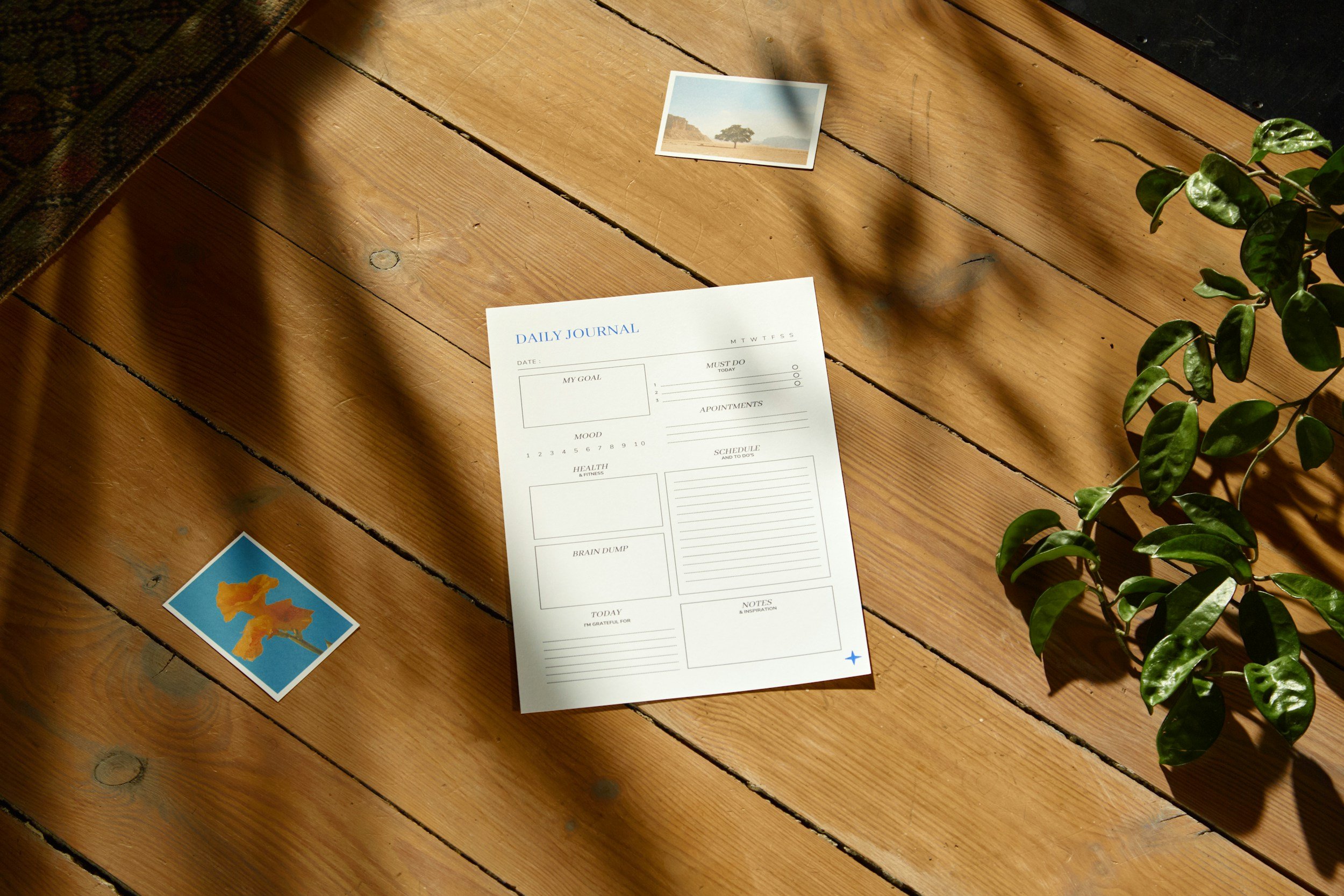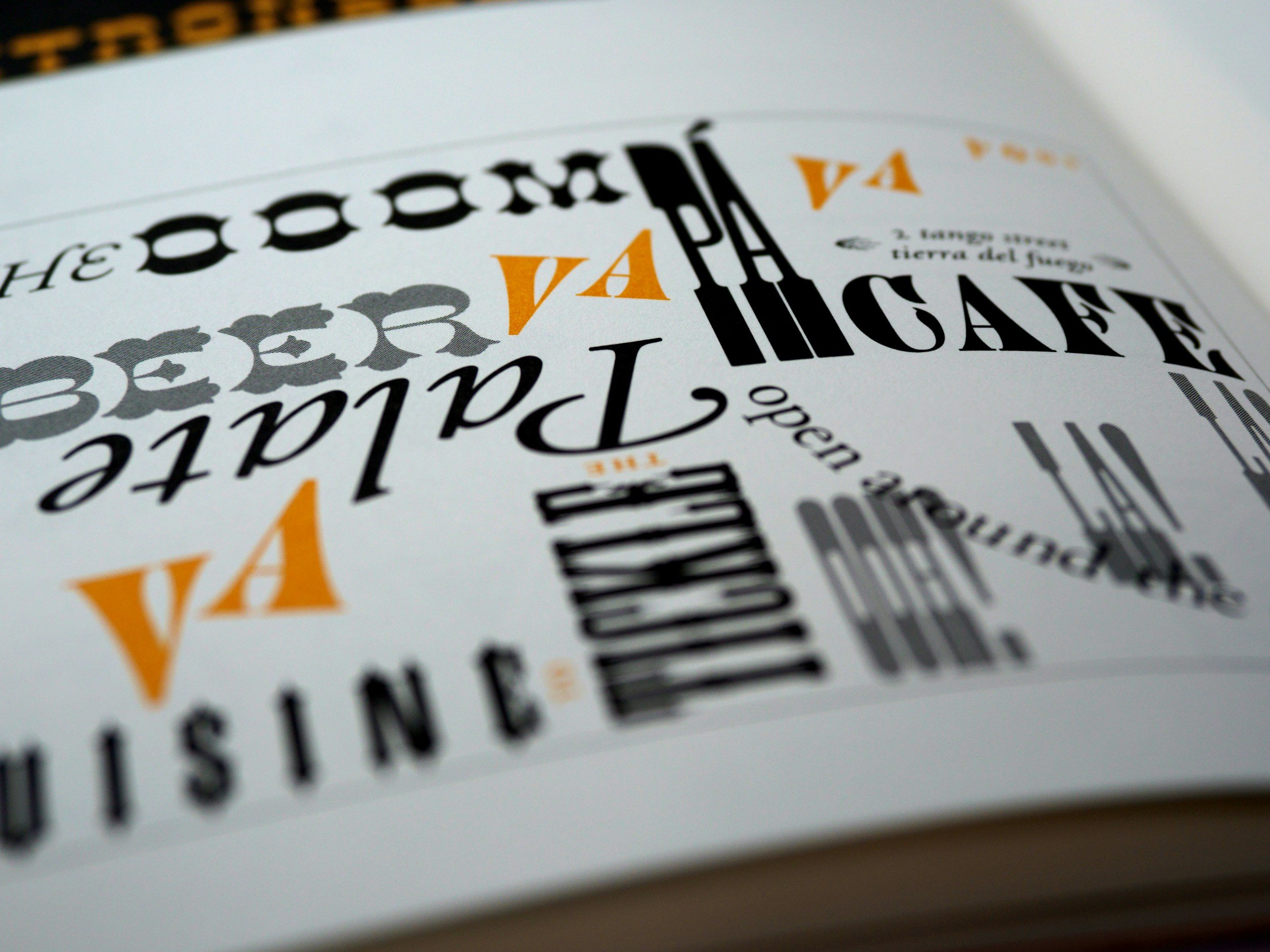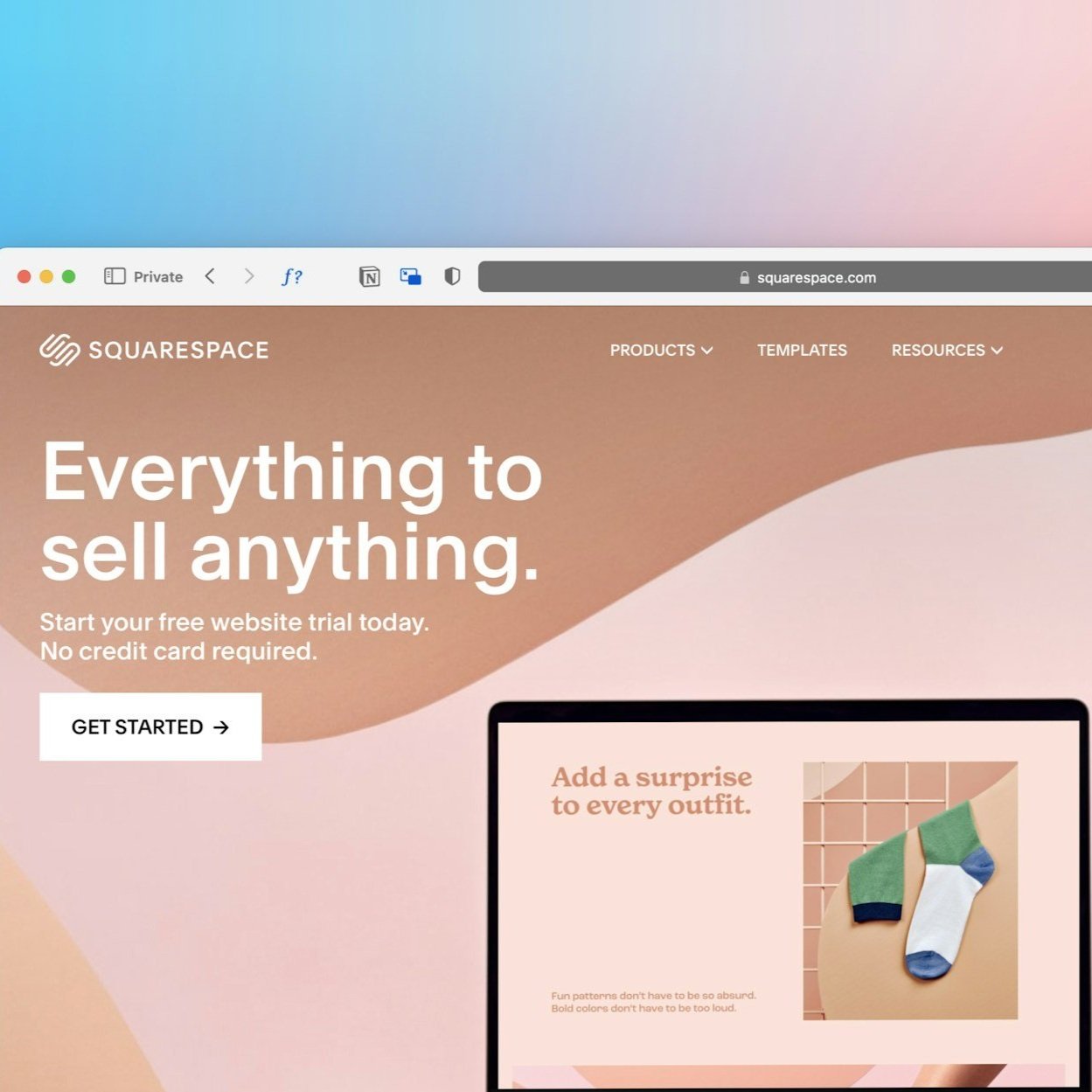5 Powerful Features to Supercharge Your Business on Any Squarespace Website
We're big proponents of Squarespace. It caters brilliantly to both DIY enthusiasts and seasoned web designers, offering simplicity and remarkable adaptability.
Given our expertise in crafting Squarespace websites, we get asked tons of questions about its capabilities. And so, without further ado we've curated a list of standout features that Squarespace boasts. No plugins required, no convoluted processes, no steep learning curves—just a seamless all-in-one solution!
1) A Blog
Benefits of Blogging for Your Business
SEO Improvement: Blogging helps improve your site's search engine optimization (SEO), boosting visibility in search results.
Audience Engagement: Share tips, tricks, and industry insights to engage with your audience and build a community.
Establish Expertise: Position yourself as an industry expert, fostering trust with your audience.
Increased Traffic: Attract new visitors to your site, potentially increasing sales if done correctly.
👉 Why You Should Be Blogging for Your Business
Adding a blog to your Squarespace site, regardless of its version or template, is straightforward. Here’s a guide to adding a blog to your site:
Adding a Blog to Squarespace
In Squarespace 7.1 / Fluid Engine:
Navigate to the Website Tab: Go to the Website tab in the left-hand sidebar and click the + icon to add a new page. You can add the blog either in the Not Linked section or in the Main Navigation section for it to display in your header menu.
Select Blog: In the pop-up menu, select Blog.
Choose a Layout: Pick a pre-designed Blog layout (you can customize it later).
In Squarespace 7.0:
Navigate to the Website > Pages: Click the + icon to add a new page. Add the blog either in the Not Linked section or in the Main Navigation section.
Select Blog: In the pop-up menu, select Blog.
Using the Blog feature in Squarespace is intuitive. Click the + symbol to add a new post and customize it with blocks for images, videos, audio, etc. You can also schedule posts, duplicate them, add thumbnails, and excerpts.
2) an E-Commerce Store
You can add a shop to sell both physical or digital products on any Squarespace site!
Navigate to Add a Page: Go to the Website tab in the left-hand sidebar and click the + icon to add a new page. Select Store from the pop-up list.
Plan Requirement: You must be on a Business Plan or an E-Commerce/Online Store plan.
Squarespace makes it simple to add a store, whether you sell physical or digital products.
3) Courses and Member Areas
Courses allows you to create, host and sell online courses directly on your site!
Adding Courses:
Navigate to the Website tab in the left-hand sidebar, click the + icon to add a new page, and select Course from the pop-up list.
Choose a Course layout, customize content, set pricing, add bundles, and launch your course.
Adding Member Areas:
Go to the Website tab in the left-hand sidebar, click the + icon to add a new page, and select Membership Site at the bottom of the pop-up list.
Use Member Areas to set up paid memberships for premium content like virtual classes, workshops, podcasts, or video series.
4) Opt-In Forms
Offering freebie opt-ins is a fantastic strategy to expand your email list with subscribers who are genuinely interested in your products or services! By providing valuable content (such as a workbook, mini-course, or free template), visitors are more than willing to share their email addresses with you.
To implement this, you’ll need to create an opt-in form that allows visitors to sign up and receive their freebie.
Many people ask if Squarespace supports email opt-ins, and the good news is, it does! There are multiple ways to set this up, and you can connect just about any email marketing platform to your Squarespace site.
Connecting Email Marketing Platforms:
Use platforms like ConvertKit by adding a code block and embedding the form code.
Squarespace's own Email Campaigns platform connects seamlessly with a Newsletter Block.
Alternatively, use Zapier to connect other email marketing software.
Embedding Forms:
Add a “code” block anywhere on your Squarespace site and paste the embed code provided by your email marketing software.
5) Social Buttons & Instagram Feed
As a small business owner, being on social media is a must! It’s a fantastic way to reach a bigger audience and get people excited about what you offer. Plus, it lets you connect directly with your customers in their favorite hangouts, helping you build a tight-knit community that’s priceless in today’s digital world!
Add Social Links or Instagram Feed:
Anywhere on your site, click the + add block button.
In the pop-up menu, click Social Links or scroll down and select Instagram.
Customize the block and add it to your site.
Implementing these features can enhance your website’s functionality, improve user engagement, and help grow your business!